I have a scene with QGraphicsPixmapItem, and show a QGraphicScene object like a rectangle.
def setupUI(self):
self.pixmap01 = QPixmap.fromImage(qImg)
self.mainpic = QGraphicsPixmapItem(self.pixmap01)
self.scene1.addItem(self.mainpic)
self.graphicsViewScene1.setScene(self.scene1)
self.scene1.update()
def DrawRectangle(self):
scene = RectangleScene()
scene.addItem(self.mainpic)
self.graphicsViewScene1.setScene(scene)
Now i a draw rectangle and top of a scene(this part of code is fine) but after right click on rect and choose replace pic item(option menu) i want to replace this selected area of QPixmap with another QPixmap(for this action i use Qpainter but nothing happens)
class RectangleScene(QGraphicsScene):
def __init__(self, *args, **kwargs):
super(RectangleScene, self).__init__(*args, **kwargs)
def mousePressEvent(self, event):
self.clean_scene()
self.start_point = event.scenePos()
self.end_point =self.start_point
self.graphics_line = QGraphicsRectItem(QRectF(self.start_point, self.end_point))
self.update_path()
def mouseMoveEvent(self, event):
self.end_point = event.scenePos()
self.update_path()
def mouseReleaseEvent(self, event):
self.end_point = event.scenePos()
self.update_path()
def update_path(self):
self.graphics_line.setRect(QRectF(self.start_point, self.end_point))
self.addItem(self.graphics_line)
def contextMenuEvent(self, event):
menu = QtWidgets.QMenu()
f1 = menu.addAction("repalce pic")
if action == f1:
tmp_rect = QRectF(self.start_point, self.end_point)
new_pix_map = QPixmap.fromImage(qImg)
painter = QPainter(self.imageProcessing.pixmap01)
painter.drawPixmap(tmp_rect,new_pix_map ,tmp_rect)
in another part of code after select this area, get a ndarray of this area and add some filters then i want to add top of this rect