I found an annoying bug while coloring the prompt of my Terminal. If I set my prompt to a colored one, such as
export PS1='\e[1;34m[\e[0;31m\D{%Hh%M} \e[0;32m\u\e[0m@\e[0;35m\h\e[0m:\e[0;36m\w\e[1;34m]\e[0m $ '
then it starts to break when I get some size in the input line:
In other words, when my line reaches some limit, it starts over itself! Once I fill the same line again, then it works well, going to the next line.
Have anyone seen this problem, too? Do you have a solution? The problem also happens in iTerm.