New to utilizing virtual environments. I understand to concept but not the complete execution within vscode.
I have read the vsCode guide on using Python venvs and the vscode guide on getting started with python
I'm not understanding the link between how the Terminal window displays its in the venv and how vscode shows its using the selected virtual interpreter. I want to make sure I know which one I am working in so that I can effetely manage packages.
These two images demonstrate my point. They both show me that vscode is using the .venv interpreter based on the blue region pointed by the red arrow. But the first image shows the Terminal is in the venv while the second image shows the Terminal is in the venv. This is confusing to me because when I use "pip" to install via the terminal I want to make sure its downloading the package to the right venv and not to global. I would assume if vscode is using the venv interpreter the Terminal should also default to the venv.
Do you have to just run the .\venv\Scripts\Activate.ps1 in the Terminal anytime you want to run "pip" to add a new package in your venv?