I am currently creating a custom extension in VSCode. So far i managed to create a simple section for the sidebar like this(I created the robot icon on the bottom and added the buttons):
Now when i click a button it will take a few seconds to calulate the result. When the button gets pressed, visually nothing happens so far. I want the standart blue loading bar to be active while the function is running. For example, when i am commiting something with the git extension, this blue bar is active:
Does someone know how this can be achieved in general?