Well, there are too little code to analyze. I suspect that
DictionaryWords += ss;
is the felon: appending string 130000 times which means re-creating quite long string over and over again can well put the system on the knees, but I have not rigorous proof (I've asked about DictionaryWords in the comment). Another possible candidate to be blamed is the unknown for me your regular expression.
That's why let me try to solve the problem from scratch.
- We a have a (long) dictionary in
SI-utf8.Txt.
- We should load the dictionary without freezing the UI.
- We should use the dictionary loaded to translate the English texts.
I have got something like this:
using System.IO;
using System.Linq;
using System.Threading.Tasks;
...
// Loading dictionary (async, since dictionary can be quite long)
// static: we want just one dictionary for all the instances
private static readonly Task<IReadOnlyDictionary<string, string>> s_Dictionary =
Task<IReadOnlyDictionary<string, string>>.Run(() => {
char[] delimiters = { ' ', '\t' };
IReadOnlyDictionary<string, string> result = File
.ReadLines(@"SI-utf8.Txt")
.Where(line => !string.IsNullOrWhiteSpace(line))
.Select(line => line.Split(delimiters, StringSplitOptions.RemoveEmptyEntries))
.Where(items => items.Length == 2)
.ToDictionary(items => items[0],
items => items[1],
StringComparer.OrdinalIgnoreCase);
return result;
});
Then we need a translation part:
// Let it be the simplest regex: English letters and apostrophes;
// you can improve it if you like
private static readonly Regex s_EnglishWords = new Regex("[A-Za-z']+");
// Tanslation is async, since we have to wait for dictionary to be loaded
private static async Task<string> Translate(string englishText) {
if (string.IsNullOrWhiteSpace(englishText))
return englishText;
var dictionary = await s_Dictionary;
return s_EnglishWords.Replace(englishText,
match => dictionary.TryGetValue(match.Value, out var translation)
? translation // if we know the translation
: match.Value); // if we don't know the translation
}
Usage:
// Note, that button event should be async as well
private async void button1_Click(object sender, EventArgs e) {
TranslationTextBox.Text = await Translate(OriginalTextBox.Text);
}
Edit: So, DictionaryWords is a string and thus
DictionaryWords += ss;
is a felon. Please, don't append string in a (deep) loop: each append re-creates the string which is slow. If you insist on the looping, use StringBuilder:
// Let's pre-allocate a buffer for 6 million chars
StringBuilder sb = new StringBuilder(6 * 1024 * 1024);
using (StreamReader sr = File.OpenText(fileName))
{
while ((ss = sr.ReadLine()) != null)
{
sb.Append(ss);
}
}
DictionaryWords = sb.ToString();
Or, why should you loop at all? Let .net do the work for you:
DictionaryWords = File.ReadAllText(@"SI-utf8.Txt");
Edit 2: If actual file size is not that huge (it is DictionaryWords += ss; alone who spoils the fun) you can stick to a simple synchronous solution:
private static readonly Regex s_EnglishWords = new Regex("[A-Za-z']+");
private static readonly IReadOnlyDictionary<string, string> s_Dictionary = File
.ReadLines(@"SI-utf8.Txt")
.Where(line => !string.IsNullOrWhiteSpace(line))
.Select(line => line.Split(new char[] { ' ', '\t' },
StringSplitOptions.RemoveEmptyEntries))
.Where(items => items.Length == 2)
.ToDictionary(items => items[0],
items => items[1],
StringComparer.OrdinalIgnoreCase);
private static string Translate(string englishText) {
if (string.IsNullOrWhiteSpace(englishText))
return englishText;
return s_EnglishWords.Replace(englishText,
match => s_Dictionary.TryGetValue(match.Value, out var translation)
? translation
: match.Value);
}
An then the usage is quite simple:
// Note, that button event should be async as well
private void button1_Click(object sender, EventArgs e) {
TranslationTextBox.Text = Translate(OriginalTextBox.Text);
}