[Function("Function1")]
[BlobOutput("test-samples-output/{name}", Connection = "ConnectionString1")]
public string Run([BlobTrigger("test-samples-trigger/{name}", Connection = "ConnectionString1")] string myBlob,
string name, string blobTrigger)
{
_logger.LogInformation($"C# Blob trigger function Processed blob\n Name: {name} \n Data: {myBlob}");
return myBlob;
}
I have a blob trigger set to 'test-samples-trigger/{name}'. I want to set the BlobOutput to use the input container name '{input-container-name}-output/{name}'. Is there a way to set the BlobOuput string to dynamically point to this location?