I'm trying to extract table from a pdf that had a lot of name of media sources. The desired output is a comprehensive csv file with a column with all the sources listed.
I'm trying to write a simple python script to extract table data from a pdf. The output I was able to reach is a CSV for every table that I try to combine. Then I use the concat function to merge all the files.
The result is messy, I have redundant punctuation and a lot of spaces in the file.
Can somebody help me reach a better result?
Code:
from camelot import read_pdf
import glob
import os
import pandas as pd
import numpy as np
extension = 'csv'
all_filenames = [i for i in glob.glob('*.{}'.format(extension))]
# Get all the tables within the file
all_tables = read_pdf("/Users/zago/code/pdftext/pdftextvenv/mimesiweb.pdf", pages = 'all')
# Show the total number of tables in the file
print("Total number of table: {}".format(all_tables.n))
# print all the tables in the file
for t in range(all_tables.n):
print("Table n°{}".format(t))
print((all_tables[t].df).head())
#convert to excel or csv
#all_tables.export('table.xlsx', f="excel")
all_tables.export('table.csv', f="csv")
extension = 'csv'
all_filenames = [i for i in glob.glob('*.{}'.format(extension))]
#combine all files in the list
combined_csv = pd.concat([pd.read_csv(f,encoding = 'utf-8', sep=',') for f in all_filenames ])
#export to csv
combined_csv.to_csv("combined_csv_tables.csv", index=False, encoding="utf-8")
Thanks