I've been searching for a while, but all I found seems very old and can't get it to work and I'm very confused.
I have a tableview with a checkbox in a column header (select all) and another checkbox for each row (select row). What I am trying to achieve is to get all the rows whose checkboxes are checked to perform an action.
Here's what it looks like:
And here's the code in my controller:
package com.comparador.controller;
import java.io.IOException;
import java.net.URL;
import java.util.ArrayList;
import java.util.List;
import java.util.ResourceBundle;
import org.springframework.beans.factory.annotation.Autowired;
import org.springframework.stereotype.Component;
import com.comparador.ComparadorPreciosApplication;
import com.comparador.entity.Commerce;
import com.comparador.entity.Items;
import com.comparador.entity.ShoppingListPrices;
import com.comparador.repository.CommerceRepository;
import com.comparador.repository.ProductRepository;
import com.comparador.service.ShoppingService;
import javafx.collections.FXCollections;
import javafx.collections.ObservableList;
import javafx.fxml.FXML;
import javafx.fxml.FXMLLoader;
import javafx.fxml.Initializable;
import javafx.scene.Scene;
import javafx.scene.SceneAntialiasing;
import javafx.scene.control.Button;
import javafx.scene.control.CheckBox;
import javafx.scene.control.Label;
import javafx.scene.control.SelectionMode;
import javafx.scene.control.TableColumn;
import javafx.scene.control.TableColumn.CellEditEvent;
import javafx.scene.control.TableView;
import javafx.scene.control.cell.PropertyValueFactory;
import javafx.scene.control.cell.TextFieldTableCell;
import javafx.stage.Stage;
import javafx.util.converter.IntegerStringConverter;
@Component
public class ShoppingController implements Initializable {
// @Autowired
// @Qualifier("lblTitulo")
private String titulo = "Productos";
@Autowired
private ProductRepository productRepository;
@Autowired
private CommerceRepository commerceRepository;
@Autowired
private ShoppingService shoppingService;
@FXML
private Label lblTitulo;
@FXML
private Button btBack;
@FXML
private TableView<Items> tvProducts;
@FXML
private TableColumn<Items, CheckBox> colSelected; //THE CHECKBOX COLUMN
@FXML
private TableColumn<Items, String> colName;
@FXML
private TableColumn<Items, Integer> colAmount;
@FXML
private TableView<ShoppingListPrices> tvTotalPrices;
@FXML
private TableColumn<ShoppingListPrices, String> colCommerce;
@FXML
private TableColumn<ShoppingListPrices, Double> colTotal;
private CheckBox selectAll;
List<ShoppingListPrices> shoppingList = new ArrayList<>();
@Override
public void initialize(URL location, ResourceBundle resources) {
colName.setCellValueFactory(new PropertyValueFactory<>("name"));
colAmount.setCellValueFactory(new PropertyValueFactory<>("amount"));
colAmount.setCellFactory(TextFieldTableCell.forTableColumn(new IntegerStringConverter()));
// colSelected.setCellFactory(CheckBoxTableCell.forTableColumn(colSelected));
// colSelected.setCellValueFactory(cellData -> new ReadOnlyBooleanWrapper(cellData.getValue().getChecked()));
colSelected.setCellValueFactory(new PropertyValueFactory<>("selected"));
colCommerce.setCellValueFactory(new PropertyValueFactory<>("commerceName"));
colTotal.setCellValueFactory(new PropertyValueFactory<>("total"));
lblTitulo.setText(titulo);
tvProducts.getSelectionModel().setSelectionMode(SelectionMode.MULTIPLE);
reloadTableViewProducts();
selectAll = new CheckBox();
selectAll.setOnAction(event -> {
event.consume();
tvProducts.getItems().forEach(item -> {
item.getSelected().setSelected(selectAll.isSelected());
});
});
setShoppingList();
colSelected.setGraphic(selectAll);
}
@FXML
public void editAmount(CellEditEvent<Items, Integer> event) {
Items item = event.getRowValue();
if(event.getTableColumn().getText().equals("Cantidad")) {
item.setAmount(event.getNewValue());
}
setShoppingList();
}
/*
* CLICKING ON A CHECKBOX SHOULD CALL THIS METHOD AND ADD THE ROW TO "selectedItems"
*/
@FXML
public void setShoppingList() {
List<Items> selectedItems = new ArrayList<>();
//Before trying this I was selecting each row by Ctrl + Clicking on it
// List<Items> selectedItems = tvProducts.getSelectionModel().getSelectedItems();
//This didn't seem to work
// List<ShoppingListItems> selectedItems = tvProducts.getItems().filtered(x->x.getSelected() == true);
List<Commerce> commerces = commerceRepository.findByNameContaining("");
ShoppingListPrices pricesMixingCommerces = shoppingService.getCheapestShoppingList(commerces, selectedItems);
List<ShoppingListPrices> pricesByCommerce = shoppingService.getShoppingListsPerCommerce(commerces, selectedItems);
shoppingList = new ArrayList<>();
shoppingList.add(pricesMixingCommerces);
shoppingList.addAll(pricesByCommerce);
ObservableList<ShoppingListPrices> resultOL = FXCollections.observableArrayList();
resultOL.addAll(shoppingList);
tvTotalPrices.setItems(resultOL);
}
@FXML
public void openShoppingList() throws IOException {
FXMLLoader loader = new FXMLLoader(getClass().getResource("/shoppingList.fxml"));
ShoppingListController shoppingListController = new ShoppingListController();
loader.setControllerFactory(ComparadorPreciosApplication.applicationContext::getBean);
loader.setController(shoppingListController);
shoppingListController.setup(tvTotalPrices.getSelectionModel().getSelectedItem());
try {
Scene scene = new Scene(loader.load(), 800, 400, true, SceneAntialiasing.BALANCED);
Stage stage = new Stage();//(Stage) btBack.getScene().getWindow();
stage.setUserData(tvTotalPrices.getSelectionModel().getSelectedItem());
stage.setScene(scene);
stage.show();
} catch (IOException e) {
e.printStackTrace();
}
}
@FXML
public void goBack() {
FXMLLoader loader = new FXMLLoader(ComparadorPreciosApplication.class.getResource("/index.fxml"));
loader.setControllerFactory(ComparadorPreciosApplication.applicationContext::getBean);
try {
Scene scene = new Scene(loader.load(), 800, 800, false, SceneAntialiasing.BALANCED);
Stage stage = (Stage) btBack.getScene().getWindow();
stage.setScene(scene);
stage.show();
} catch (IOException e) {
// TODO Auto-generated catch block
e.printStackTrace();
}
}
private void reloadTableViewProducts() {
List<String> productNames = productRepository.findOnProductPerName("");
List<Items> items = new ArrayList<>();
for(String name : productNames) {
//items.add(new Items(new SimpleBooleanProperty(false), name, 1));
Items item = new Items((CheckBox) new CheckBox(), name, 1);
item.getSelected().setSelected(false);
items.add(item);
}
ObservableList<Items> itemsOL = FXCollections.observableArrayList();
itemsOL.addAll(items);
tvProducts.setItems(itemsOL);
}
}