I'm trying to generate a wildcard PFX certificate for my domain example.com with Let's Entrypt, then using certbot and finally converting .pem to pfx using OpenSSL. The problem is that it seems the final PFX file doesn't meet security browser requiements and the key doesn't have at least 2048 characters, but this is really strange as Certbot by default works at 2048 bits for RSA keys (already tried forcing to 4096 but I get the same result).
This is the procedure I followed:
from Certbot (installed via Anaconda Python) I ran
call C:\ProgramData\Anaconda3\Scripts\activate.bat
certbot certonly --dns-cloudflare --dns-cloudflare-credentials "C:\Users\administrator.EXAMPLE\Desktop\certificati\cloudflare.ini" --dns-cloudflare-propagation-seconds 30 -d *.example.com --email example@example.com
After, from OpenSSL I ran
openssl pkcs12 -export -out "C:\Users\administrator.EXAMPLE\Desktop\certificati\EXAMPLE.com.pfx" -inkey "C:\Certbot\live\EXAMPLE.com\privkey.pem" -in "C:\Certbot\live\EXAMPLE.com\fullchain.pem" -password pass:TEST2023!
From Sangfor VDI interface an alert appears when I try to import the certificate and if I test to access the FQDN from Chrome for example, the domain cannot be loaded due to SSL mismatch.