I've been playing around with the Deneb visual in PowerBI Desktop and (amongst many other things) have been trying to create a simple column chart that shows negative values in red and positive values in green, however can't for the life of me seem to get it working - I believe the condition/test in my script is correct, but it refuses to 'fire' when it's 'true'
I've read through the condition page of the Vega-Lite documentation https://vega.github.io/vega-lite/docs/condition.html and have a condition section within the encoding/color
I've added Month End and MonthYear columns from my Calendar table and an EBITDA measure from a fact table to the Deneb visual
| Month End | MonthYear | EBITDA |
|---|---|---|
| 31/7/2021 | "Jul-21" | 8277.56 |
| 31/8/2021 | "Aug-21" | -15123.66 |
| 30/9/2021 | "Sep-21" | 9502.11 |
| 31/10/2021 | "Oct-21" | 13090.99 |
{
"data": {"name": "dataset"},
"mark": "bar",
"encoding": {
"x": {
"field": "MonthYear",
"sort": {"field": "Month End"}
},
"y": {
"field": "EBITDA",
"aggregate": "sum"
},
"color": {
"condition": {
"test": "datum['EBITDA']<0",
"value": "red"
},
"value": "green"
}
}
}
If I adjust the condition to be "test": "1==1" then the 'true' path works, so I assume I've got something wrong with my test line, though this seems to be correct per a lot of blogs, stackoverflow questions etc.
I've also tried using a "tranform:" channel to create a new Neg field in the Deneb dataset and referring to that field in my test, but it still won't adjust the colour.