I had the same issue and I solved it by updating my eas-cli on global level. In my situation I tried updating it with
npm install -g eas-cli
If you've used a different package manager like I did to install eas-cli earlier, you may need to run the command accordingly. In my case it was
yarn global add eas-cli
Also, it's maybe worth checking if in your eas.json file you have any setting related to the cli version like this:
{
"cli": {
"version": ">= 3.3.0"
},
"build": {
"development": {
"developmentClient": true,
"distribution": "internal",
"ios": {
"resourceClass": "m1-medium"
}
},
"production": {
"ios": {
"resourceClass": "m1-medium"
}
}
}
}
EDIT
I remembered that when this was happening, whenever I ran eas build the console printed a message like this:
I ran the suggested npm install command, but message was still prompted, which led me to believe that yarn was in control of the version of the eas-cli that executes eas build.
This is why I ran yarn global add, which fixed the issue.