I am using ECharts to create a Doughnut chart and I would like to display static text in the center of the chart. However, there is a space between the text and subtext that I am unable to reduce. Can somebody please assist me in resolving this issue? The code is provided below with screenshot.
https://echarts.apache.org/examples/en/editor.html?c=pie-doughnut
option = {
title: {
text: `51`,
subtext: 'INSTANCES',
x: 'center',
y: 'center',
textStyle:{
color: '#111111',
fontFamily: 'Montserrat',
fontWeight: 'bolder',
fontSize: 70,
},
subtextStyle:{
fontSize: 16,
color: '#888888',
}
},
tooltip: {
trigger: 'item'
},
legend: {
top: '5%',
left: 'center'
},
series: [
{
name: 'Access From',
type: 'pie',
radius: ['55%', '70%'],
avoidLabelOverlap: false,
label: {
show: false,
position: 'center'
},
labelLine: {
show: false
},
data: [
{ value: 36, name: 'Standard' },
{ value: 12, name: 'High Memory' },
{ value: 3, name: 'High CPU' },
{ value: 3, name: 'Other' },
]
}
]
};