I am trying to figure this issue but I don't understand why my Vector/png drawable is missing when I put them all in respective directory/folder.
Here is the below logs.
Fatal Exception: android.view.InflateException: Binary XML file line #42 in com.ex.abc:layout/my_layout: Binary XML file line #42 in com.ex.abc:layout/my_layout: Error inflating class <unknown>
Caused by android.content.res.Resources$NotFoundException: Resource ID #0x7f0800aa
at android.content.res.ResourcesImpl.getValue(ResourcesImpl.java:295)
at android.content.res.Resources.getValue(Resources.java:1516)
at androidx.appcompat.widget.ResourceManagerInternal.c(ResourceManagerInternal.java:19)
at androidx.appcompat.widget.ResourceManagerInternal.getDrawable(ResourceManagerInternal.java:235)
at androidx.appcompat.widget.ResourceManagerInternal.getDrawable(ResourceManagerInternal.java:2)
at androidx.appcompat.content.res.AppCompatResources.getDrawable(AppCompatResources.java:4)
at com.google.android.material.resources.MaterialResources.getDrawable(MaterialResources.java:13)
at com.google.android.material.button.MaterialButton.<init>(MaterialButton.java:87)
at java.lang.reflect.Constructor.newInstance0(Constructor.java)
at java.lang.reflect.Constructor.newInstance(Constructor.java:343)
at android.view.LayoutInflater.createView(LayoutInflater.java:873)
at android.view.LayoutInflater.createViewFromTag(LayoutInflater.java:1061)
at android.view.LayoutInflater.createViewFromTag(LayoutInflater.java:1016)
at android.view.LayoutInflater.rInflate(LayoutInflater.java:1178)
at android.view.LayoutInflater.rInflateChildren(LayoutInflater.java:1139)
at android.view.LayoutInflater.rInflate(LayoutInflater.java:1181)
at android.view.LayoutInflater.rInflateChildren(LayoutInflater.java:1139)
at android.view.LayoutInflater.rInflate(LayoutInflater.java:1181)
at android.view.LayoutInflater.rInflateChildren(LayoutInflater.java:1139)
at android.view.LayoutInflater.inflate(LayoutInflater.java:696)
at android.view.LayoutInflater.inflate(LayoutInflater.java:548)
at com.ex.abc.databinding.MyLayoutBinding.a(MyLayoutBinding.java:4)
at com.ex.abc.fragments.BSDialog.Q(BSDialog.java:6)
at androidx.fragment.app.Fragment.b0(Fragment.java:20)
at androidx.fragment.app.DialogFragment.performCreateView(DialogFragment.java)
at androidx.fragment.app.FragmentStateManager.createView(FragmentStateManager.java:223)
at androidx.fragment.app.FragmentStateManager.moveToExpectedState(FragmentStateManager.java:154)
at androidx.fragment.app.FragmentManager.executeOpsTogether(FragmentManager.java:1069)
at androidx.fragment.app.FragmentManager.removeRedundantOperationsAndExecute(FragmentManager.java:91)
at androidx.fragment.app.FragmentManager.execPendingActions(FragmentManager.java:74)
at androidx.fragment.app.FragmentManager$5.run(FragmentManager.java:3)
at android.os.Handler.handleCallback(Handler.java:938)
at android.os.Handler.dispatchMessage(Handler.java:99)
at android.os.Looper.loop(Looper.java:257)
at android.app.ActivityThread.main(ActivityThread.java:8218)
at java.lang.reflect.Method.invoke(Method.java)
at com.android.internal.os.RuntimeInit$MethodAndArgsCaller.run(RuntimeInit.java:626)
at com.android.internal.os.ZygoteInit.main(ZygoteInit.java:1015)
Here is my layout file snippet code and at line 49 its drawable
<?xml version="1.0" encoding="utf-8"?>
<LinearLayout xmlns:android="http://schemas.android.com/apk/res/android"
xmlns:app="http://schemas.android.com/apk/res-auto"
android:id="@+id/messageBehaviorView"
android:layout_width="match_parent"
android:layout_height="wrap_content"
android:orientation="vertical"
android:padding="16dp"
app:behavior_hideable="true"
app:behavior_peekHeight="0dp">
<HorizontalScrollView
android:layout_width="match_parent"
android:layout_height="wrap_content"
android:layout_marginBottom="10dp">
<LinearLayout
android:layout_width="wrap_content"
android:layout_height="wrap_content"
android:layout_marginBottom="5dp"
android:orientation="horizontal">
<FrameLayout
android:layout_width="wrap_content"
android:layout_height="wrap_content"
android:layout_marginStart="0dp"
android:layout_marginEnd="10dp"
android:background="#afafaf">
<Spinner
android:id="@+id/spColorStyle"
style="@style/spinner"
android:contentDescription="@string/style" />
</FrameLayout>
<com.google.android.material.button.MaterialButton
android:id="@+id/btnAngle"
style="@style/ButtonStyle.Circle.Small"
android:layout_marginStart="0dp"
android:layout_marginEnd="10dp"
android:contentDescription="@string/rotate"
app:icon="@drawable/ic_arrow_angle" />
</LinearLayout>
</HorizontalScrollView>
My Vector code
<vector xmlns:android="http://schemas.android.com/apk/res/android"
android:width="24dp"
android:height="24dp"
android:viewportWidth="24"
android:viewportHeight="24"
android:tint="#FFFFFF">
<path
android:fillColor="@android:color/white"
android:pathData="M12,20c-4.41,0 -8,-3.59 -8,-8s3.59,-8 8,-8s8,3.59 8,8S16.41,20 12,20M12,22c5.52,0 10,-4.48 10,-10c0,-5.52 -4.48,-10 -10,-10C6.48,2 2,6.48 2,12C2,17.52 6.48,22 12,22L12,22zM11,12l0,4h2l0,-4h3l-4,-4l-4,4H11z"/>
</vector>
I don't understand some android devices not able to use this resource and cause issue. My crashlytics error log for last 30 days.