One of the reasons why the WCSession might not be working is because you didn't pair the watch and the iPhone simulators.
If you go to Window > Devices and Simulators > Simulators it will let you also add a watch to each iPhone.

Call it a specific name so it's easy to find it to run on it.
You can also open both devices and go in the Watch app on the iPhone, so you can check that they are actually synced.

Usually when you run the app on that specific watch simulator it will automatically install the app also on the iPhone and it will say something like this:

Be also sure to activate the session on both watch and iPhone with:
let session = WCSession.default
if WCSession.isSupported() {
session.delegate = self
session.activate()
}
This article covers some of the most common errors with connectivity, maybe it might help:
https://medium.com/swlh/how-to-use-watchconnectivity-to-send-data-from-phone-to-watch-plus-most-common-errors-793d41976618