I am trying to add gradient colors in edges of a force directed graph made in Plotly.js. I have taken the input through Json file and have also used 'color_continuous_scale' to add the colors. But the desired result is not coming.
Full code:
<html>
<head>
<script src="https://cdn.plot.ly/plotly-1.58.5.min.js"></script>
<style>
.graph-container {
display: flex;
justify-content: center;
align-items: center;
}
.main-panel {
width: 70%;
float: left;
}
.side-panel {
width: 30%;
background-color: lightgray;
min-height: 300px;
overflow: auto;
float: right;
}
</style>
</head>
<body>
<div class="graph-container">
<div id="myDiv" class="main-panel"></div>
<div id="lineGraph" class="side-panel"></div>
</div>
<script>
fetch('data.json')
.then(response => response.json())
.then(data => {
var nodes = data.nodes;
var edges = data.edges;
var x = [];
var y = [];
var z = [];
for (var i = 0; i < nodes.length; i++) {
x.push(nodes[i].x);
y.push(nodes[i].y);
z.push(nodes[i].z);
}
const edge_x = [];
const edge_y = [];
const edge_z = [];
for (var i = 0; i < edges.length; i++) {
const a = nodes[data.edges[i].source];
const b = nodes[data.edges[i].target];
edge_x.push(a.x, b.x, null);
edge_y.push(a.y, b.y, null);
edge_z.push(a.z, b.z, null);
}
const traceEdges = {
x: edge_x,
y: edge_y,
z: edge_z,
type: 'scatter3d',
mode: 'lines',
line: { color: 'traceEdges', color_continuous_scale: 'Inferno', width: 10},
opacity: 0.8
};
var traceNodes = {
x: x, y: y, z: z,
mode: 'markers',
marker: { size: 12, color: 'red' },
type: 'scatter3d',
text: [0, 1, 2, 3, 4],
hoverinfo: 'text',
hoverlabel: {
bgcolor: 'white'
},
customdata: nodes.map(function(node) {
if (node.value !== undefined)
return node.value;
}),
type: 'scatter3d'
};
var layout = {
margin: { l: 0, r: 0, b: 0, t: 0 }
};
Plotly.newPlot('myDiv',[traceEdges, traceNodes], layout);
// max y value for the line plot
const ymax = Math.max(...nodes.map(n => n.value).flat());
document.getElementById('myDiv').on('plotly_click', function(data){
var nodeIndex = data.points[0].pointNumber;
var values = nodes[nodeIndex].value;
Plotly.newPlot('lineGraph', [{
type: 'scatter',
mode: 'lines',
x: [0, 1, 2],
y: values
}], {
margin: { t: 0 },
yaxis: {autorange: false, range: [0, ymax + 1]}
}
);
});
})
</script>
</body>
</html>
As you can see in the above image that the plot is showing only one color in the edges. I want to change this attribute to gradient coloring. Any changes in the code will be welcomed.