I don't know if the translation went well.
Fix the size of the div.
If it's outside of that range, I'd like to change the line.
(Two or three lines, etc.)
What code should I add in style?
style code
<style>
.label {margin-bottom: 96px;}
.label * {display: inline-block;vertical-align: top;}
.label .left {background: url("https://t1.daumcdn.net/localimg/localimages/07/2011/map/storeview/tip_l.png") no-repeat;display: inline-block;height: 24px;overflow: hidden;vertical-align: top;width: 7px;}
.label .center {background: url(https://t1.daumcdn.net/localimg/localimages/07/2011/map/storeview/tip_bg.png) repeat-x;display: inline-block;height: 24px;font-size: 12px;line-height: 24px;}
.label .right {background: url("https://t1.daumcdn.net/localimg/localimages/07/2011/map/storeview/tip_r.png") -1px 0 no-repeat;display: inline-block;height: 24px;overflow: hidden;width: 6px;}
</style>
html code
var contents = []
for(var i = 0; i < data.length; i++){
var iwContent = '<div class ="label"><span class="left"></span><span class="center">'+ buslist[i].slice(2) + '</span><span class="right"></span></div>';
contents.push(iwContent)
}
Fix the size of the div.
If it's outside of that range, I'd like to change the line.
(Two or three lines, etc.)