I'm using a dark theme for entire VS Code and I set "jupyter.themeMatplotlibPlots": true to also make the matplotlib plots dark. This setup works great as long as I don't use any interactive elements.
Examples of bad behaviour
For example if I run %matplotlib widget (you need to python -m pip install ipympl for this to work) I get an ugly white border around the plot:
Also the widgets from ipywidgets don't respect the dark theme:

Same goes for elements from IPython.display:
Above examples respect the dark theme in Google's Collab so there must be a way to tell these widgets to use the dark theme. But I can't find a good way to do so.
Unfruitful attempts of fixing the problem
I tried running set_nb_theme('chesterish') from jupyterthemes.stylefx and it did change the background slightly but the white borders around the widgets remained unchanged.
I noticed that the set_nb_theme function returns a IPython.core.display.HTML object which contains some CSS so I tried to make my own:
from IPython.display import HTML
HTML('''
<style>
.jupyter-matplotlib {
background-color: #000;
}
.widget-label, .jupyter-matplotlib-header{
color: #fff;
}
.jupyter-button {
background-color: #333;
color: #fff;
}
</style>
''')
and this indeed made the interactive plot dark:
I'm not fully satisfied with this solution bacause to get the dark theme I have to add some lengthy code to the beginning of each notebook (the VS Code setting "jupyter.runStartupCommands" doesn't work since the HTML object must be in a cell output) and I would have to write custom CSS for every widget that I use (the above solution does not fix the slider or audio widget).
The Question
So my qusetion is: How to make the interactive widgets use their dark mode stylesheets inside VS Code notebook in the most elegant way possible?