I have been working on a personal project, where I host on my Blazor WASM on Azure Static Web Apps. As it is not designed to be run with Blazor Server, I had to use Blazor WASM but I've run into issues connecting to Azure Key Vault.
When I run the following code, I get an
System.PlatformNotSupportedException: Operation is not supported on this platform.
exception when it runs _client.GetSecret(key):
SecretClientOptions options = new SecretClientOptions()
{
Retry =
{
Delay= TimeSpan.FromSeconds(2),
MaxDelay = TimeSpan.FromSeconds(16),
MaxRetries = 5,
Mode = RetryMode.Exponential
}
};
_client = new SecretClient(new Uri("{keyvault URL}"), new DefaultAzureCredential(), options);
KeyVaultSecret secret = _client.GetSecret(key);
The code is from this learn article: https://learn.microsoft.com/en-us/azure/key-vault/general/tutorial-net-create-vault-azure-web-app
After having searched around for an explanation on this exception, I have seen it happen to other Azure packages for people using Blazor WASM. From what I could tell, it seems to be because the WASM HttpClient variant doesn't function quite the same compared to a Blazor Server or other .NET applications, and therefore does not work with the Azure packages.
Am I correct in this assumption? If so, what would the alternative be that Azure Static Web Apps can support? Is Blazor WASM Hosted the way to go, or something else entirely?