I'm making a project using nuxt 3, but there's one problem.
[What I did]
- Created a Nuxt 3 project.
- The project was built using the "npm run build" command.
- The built server was executed with the command "node.output/server/index.mjs".
If we go so far, "http://nuxt.randomdd.com:3000/" This URL allows you to view projects. However, I used IIS's URL rewrite function because I want to access through the "http://nuxt.randomdd.com" URL without port 3000.
then "http://nuxt.randomdd.com" You can also view the project through this URL.
However, there is a problem.
As shown in the image above, some files are not loading.
If you go to "http://nuxt.randomdd.com/_nuxt/entry.dd64dcb9.css" this URL, you can see that the page does not load.
As you can see in the image above, connecting using port 3000 does not cause any problems.
In the example above, there seems to be no major problem. In the actual project, there is a problem that the project does not work properly due to missing files. It's very hard for me.
How shall I do it?
I wrote down everything I tried in the above article.