I have created a new GraalVM + JavaFX project with simple interface, but instead of this:
I can see only this:
I have compiled my project with/on:
- Solus OS (Linux) with kernel 6.1.5
- Java 17 provided by GraalVM SDK (below)
- GraalVM v22.1.0.1 redistributed by Gluon
- Using GluonFX Maven Plugin v1.0.16
You can easily reproduce it:
- Clone my GitHub repo with all project related code
- Download GraalVM release for your host system
- Install (unpack) it anywhere and change path to SDK in
pom.xml(graalvm.homeproperty) - Just run
mvn clean installto run metadata collecting agent, build native image and run it