I'm trying to create a scrollable register form for a Flutter app. I got SingleChildScroll to work, but theres a large padding or inset or something on top of the keyboard that can block content. You can see if pretty well If I scroll all they way to the bottom.
Here's my code.
Widget _buildContainer() {
return Row(
mainAxisAlignment: MainAxisAlignment.center,
children: <Widget>[
ClipRRect(
// This Clips the border Radius of the Container
borderRadius: const BorderRadius.all(
Radius.circular(20),
),
child: Container(
// This sets the attributes of the Container
height: MediaQuery.of(context).size.height * 0.69,
width: MediaQuery.of(context).size.width * 0.9,
decoration: const BoxDecoration(
color: Colors.white,
),
child: Scaffold(
body: SingleChildScrollView(
child: Form(
key: _formKey,
child: Column(
mainAxisAlignment: MainAxisAlignment.center,
children: <Widget>[
_buildFirstNameRow(),
_buildLastNameRow(),
_buildEmailRow(),
_buildPasswordRow(),
_buildConfirmPasswordRow(),
_buildRegisterButton(),
],
),
),
),
),
),
),
],
);
}
I've tried setting resizeToAvoidBottomInset: false, in the Scaffold, but that prevents any scrolling from happening.
I've also tried adding to Scaffold as well, but that only changes the padding around that mystery inset.
body: Padding(
padding: EdgeInsets.only(
bottom: 8.0),
Thanks for your Help!