I have installed the latest version of NodeJs (v18.14.0), but it still fails to do jobs, what should I do? this is the code from my workflow and the screenshot of the error.
# This workflow will do a clean installation of node dependencies, cache/restore them, build the source code and run tests across different versions of node
# For more information see: https://docs.github.com/en/actions/automating-builds-and-tests/building-and-testing-nodejs
name: Node.js CI
on:
push:
branches: ['main']
pull_request:
branches: ['*']
jobs:
quality:
runs-on: ubuntu-latest
strategy:
matrix:
node-version: [14.x, 16.x, 18.x]
steps:
- uses: actions/checkout@v3
- uses: actions/setup-node@v3
with:
node-version: ${{ matrix.node-version }}
- run: npm install
- run: npm test
publish:
runs-on: ubuntu-latest
if: ${{ github.ref == 'refs/heads/main' }}
needs: [quality]
steps:
- uses: actions/checkout@v3
- uses: actions/setup-node@v3
with:
node-version: ${{ matrix.node-version }}
- run: npm install
- run: npm run semantic-release
env:
NPM_TOKEN: ${{ secrets.NPM_TOKEN }}
GITHUB_TOKEN: ${{ secrets.GITHUB_TOKEN }}
I've tried installing everything from scratch by removing node_modules and package.lock.json then I did an npm install, but the result is still the same. When pushed to the repository it always fails to run the job