I saw an example to add numbers inside markers using plugins.BeautifyIcon here - Folium markers with numbers inside.
But I need an alternate solution to add numbers without using plugins.BeautifyIcon.
import folium
from folium.plugins import MarkerCluster
m = folium.Map(location=[44, -73], zoom_start=5)
marker_cluster = MarkerCluster().add_to(m)
folium.Marker(
location=[40.67, -73.94],
popup="Add popup text here.",
icon=folium.Icon(color="green", icon="", prefix='fa'),
).add_to(marker_cluster)
folium.Marker(
location=[44.67, -73.94],
popup="Add popup text here.",
icon=folium.Icon(color="red", icon="", prefix='fa'),
).add_to(marker_cluster)
folium.Marker(
location=[44.67, -71.94],
popup="Add popup text here.",
icon=folium.Icon(color="blue", icon="", prefix='fa'),
).add_to(marker_cluster)
m
Is it possible to customize the marker styles and add numbers inside like the below examples??