Using Power Automate Desktop to automate sorting an excel file and calculating the number of occurrences of the column data types. I'm using the following Excel sample data.
I need to sort the data using the type bank and mobile so that it looks like this:
and then count the number of occurrences of each type in the sorted excel
I don't mind if I use Power automate Desktop functionality, Macro, or Excel Hotkeys and formulas to complete this task.