I am trying to extract the second date displayed in this string, however my code keeps extracting just the first date in gsheet:
String: BOT +1 1/1 CUSTOM IWM 100 12 SEP 22/7 SEP 22 184/184 PUT/CALL @6.13
This is my code: =REGEXEXTRACT(A3,"(\d{1,2}\s+[A-Za-z]+\s\d{2,4})")
my result: 12 SEP 22
Desired result should be: 7 SEP 22
Appreciate the help, thanks in advance!