I'd like to make use of bslib::layout_column_wrap() inside a Quarto doc, but columns do not wrap as expected .
For example, this:
---
title: "test"
---
```{r}
bslib::layout_column_wrap(
width = 1/2,
bslib::value_box(1, 1),
bslib::value_box(2, 2)
)
```
produces: