Goal:
I want a CSV file as my result. I want to change the space char to a comma on each line of data. BUT, I also need the data for the 3rd field (Description) to remain as is with original space chars. Each line of data is terminated with a newline char.
Flipping spaces to commas on every line is easy with regex. But how do 'bookend' the string of text which will then become the 3rd/Description field and preserve its spaces? Currently I manually change commas back to spaces just in that text string. Painful.
Example of Final result needed (including column names)
Transaction Date,Posting Date,Description,Reference Number,Account Number,Amount
12/23,12/24,GOOGLE*DOMAINS SUPPORT.GOOGLCA,7811,8550,12.00
My sample data:
12/23 12/24 GOOGLE*DOMAINS SUPPORT.GOOGLCA 7811 8550 12.00
01/02 01/04 CREPEVINE - OAKLAND OAKLAND 234567 CA 1087 8220 16.32
01/06 01/07 AB* ABEBOOKS.CO J6YDBX HTTPSWWW.ABEBWA 6289 85332 6.98
01/20 01/21 SQ *BAGEL STREET CAFE Oakland CA 2313 44444 24.43
A few of My Regex attempts
- This cmd changes spaces to commas over all 5 lines by combining it with Join cmd. Easy.
And just fyi: "\n" would not work for some reason so I do the <Ctrl+Enter> keys to inject a newline char, ie the two lines. For now it orks fine.
=regexreplace(join("
",A1:A5)," ",",")
RESULT:
12/23,12/24,GOOGLE*DOMAINS,SUPPORT.GOOGLCA,7811,8550,12.00
...
01/02,01/04,CREPEVINE,-,OAKLAND,OAKLAND,CA,1087,8550,16.32
...
- Here is my poor attemp to bookend the description field, then flip commas back to spaces, but no luck either.
=REGEXREPLACE(A1,"(,[A-Z]+[A-Z],)"," ")
How do I craft a regex to do this? cheers, Damon