I have an absolutely positioned flyout table, that is hidden (display:none;) by default,
and appears (display:block;) on hovering over its heading.
It appears above everything else on the page, which is what I want.
The exception are elements with an opacity value below 1.
They appear above the hover table.
Why is that, and how could I avoid it?