I would love a convenient and easy way to print my word count automatically in quarto and stumbled across this nice add-in from Ben Marwick:
https://github.com/benmarwick/wordcountaddin
It is sound for rmarkdown and I presumed it should be no issue with quarto too. However, when I use the add-in, though it can count out the number of words within my RStudio session, it doesn't print it in my final pdf format and just returns [1] NA.
{r, #wordcountdev, message = FALSE, warning = FALSE, echo = FALSE}
wordstats <- wordcountaddin:::text_stats('CMI Write Up.qmd')
words <- substr(wordstats[3], start=19, stop=30)
print(words)
I don't understand what is going on here, it is seemingly simple, would anyone know of a better way to achieve what I'm trying?