I have a list of data and want to convert it into string format like headers and values separated. How can I achieve this in c#?
Expected Result:
dynamic data = {
"values": [
[
5658830,
"Support And Training Services Llc",
"PAM",
"FINNESAND"
],
[
5658831,
"Training Services Llc",
"Bob",
"MCCART"
]
],
"headers": [
"ID",
"ENT_COMPANY1",
"FirstName",
"LastName"
]
}
How to convert in List into above format?