I'm trying to make the jump from VS Code to pure terminal+vim development and I'm missing one efficiency booster from VS Code I used often. When I make some project, and errors are present, the stdout shows the path to the source file with the error, along with the line:column number. In the VS Code terminal I could just left-click with a mouse on that and it would open the VS Code text editor (with the VIM emulator enabled of course), to that location. Is there any similar time saver in the terminal and/or vim? I.e. something that would enable me to go directly from make error to editing that location in vim rather than reading the error log, memorizing the path:line:column and opening that file manually?
For example, lets say I had the following line within the make output:
/home/myusername/someProject/src/foo.c:30:5: warning: implicit declaration of function 'bar'; did you mean 'barr'? [-Wimplicit-function-declaration]
30 | bar(26);
| ^~~~~~~~~~~~~
| barr
Is there any easy way to jump to /home/myusername/someProject/src/foo.c:30:5 without highlighting it with a mouse and copy/pasting it?
The closest thing I found on SO so far was this but I'm guessing the make output will catch errors that only occur after attempting to compile, whereas something in live time like Syntastic is only going to catch syntax errors. I haven't used Syntastic yet, but I'm guessing what they catch has some union of items, but it obviously would be to costly to continuously be compiling in the background to check for compile errors.
I also note the errors themselves, i.e. -Wimplicit-function-declaration are hyperlinks. Maybe there is some setting in make/cmake to generate links for the src files as well?