Good work everyone,
I have been working on a 3 axis CNC machine for a while. A lot of things are going great! But I couldn't find how to increase or decrease the axis speeds while processing the g code. I am using the SMC_INTERPOLTAOR block to manipulate the G code. I think I can overcome this problem with the 'dwtime' value in the entry of this block, but this does not offer a healthy solution.
I need support for this! I need to do an instant increase or decrease of the axis speed during a motion!
Thanks. / ByCNC
What is motion axis speed control problem method