I have the following SVG:
<svg xmlns="http://www.w3.org/2000/svg" version="1.1" xmlns:xlink="http://www.w3.org/1999/xlink" xmlns:svgjs="http://svgjs.dev/svgjs" width="900" height="800">
<path d="M 650,750 L 50,750 L 100,350 L 850,50 L 850,550 L 650,750" fill="none" stroke="black" stroke-width="3" />
</svg>When I try to render it with ExtrudeGeometry, I get the following:
The filling is set to none, so it should only have borders (at least this is what I am trying to achieve).
This is what I'm using to load it:
const svgResult = loader.parse(svgTxt);
svgResult.paths.forEach((path) => {
const shapes = SVGLoader.createShapes(path);
shapes.forEach((shape) => {
const geom = new THREE.ExtrudeGeometry(shape, {
bevelEnabled: true,
bevelSize: 14,
bevelThickness: 5,
bevelSegments: 15,
depth: 20,
});
const mesh = new THREE.Mesh(
geom,
new THREE.MeshPhysicalMaterial({
color: "white",
})
);
...
}
}