I just follow the Keycloak Documentation for Kubernetes.
https://www.keycloak.org/getting-started/getting-started-kube
But After deployed it like exactly how they are saying in the documentation.
When I try to load the keyclaok page, I'm getting this,
if you can give me a solution or explain why this is happening, Really appreciate it!
My ingress config (keycloak-ingress.yaml) is,
apiVersion: networking.k8s.io/v1
kind: Ingress
metadata:
name: keycloak
spec:
tls:
- hosts:
- keycloak.192.168.49.2.nip.io
rules:
- host: keycloak.192.168.49.2.nip.io
http:
paths:
- path: /
pathType: Prefix
backend:
service:
name: keycloak
port:
number: 8080