I have a strange result from using nginx and IIS server together in single Kubernetes pod. It seems to be an issue with nginx.conf. If I bypass nginx and go directly to IIS, I see the standard landing page -

However when I try to go through the reverse proxy I see this partial result -
Here are the files:
nginx.conf:
events {
worker_connections 4096; ## Default: 1024
}
http{
server {
listen 81;
#Using variable to prevent nginx from checking hostname at startup, which leads to a container failure / restart loop, due to nginx starting faster than IIS server.
set $target "http://127.0.0.1:80/";
location / {
proxy_pass $target;
}
}
}
deployment.yaml:
apiVersion: apps/v1
kind: Deployment
metadata:
labels:
...
name: ...
spec:
replicas: 1
selector:
matchLabels:
pod: ...
template:
metadata:
labels:
pod: ...
name: ...
spec:
containers:
- image: claudiubelu/nginx:1.15-1-windows-amd64-1809
name: nginx-reverse-proxy
volumeMounts:
- mountPath: "C:/usr/share/nginx/conf"
name: nginx-conf
imagePullPolicy: Always
- image: some-repo/proprietary-server-including-iis
name: ...
imagePullPolicy: Always
nodeSelector:
kubernetes.io/os: windows
imagePullSecrets:
- name: secret1
volumes:
- name: nginx-conf
persistentVolumeClaim:
claimName: pvc-nginx
Mapping the nginx.conf file from a volume is just a convenient way to rapidly test different configs. New configs can be swapped in using kubectl cp ./nginx/conf nginx-busybox-pod:/mnt/nginx/.
Busybox pod (used to access the PVC):
apiVersion: v1
kind: Pod
metadata:
name: nginx-busybox-pod
namespace: default
spec:
containers:
- image: busybox
command:
- sleep
- "360000"
imagePullPolicy: Always
name: busybox
volumeMounts:
- name: nginx-conf
mountPath: "/mnt/nginx/conf"
restartPolicy: Always
volumes:
- name: nginx-conf
persistentVolumeClaim:
claimName: pvc-nginx
nodeSelector:
kubernetes.io/os: linux
And lastly the PVC:
apiVersion: v1
kind: PersistentVolumeClaim
metadata:
name: pvc-nginx
spec:
accessModes:
- ReadWriteMany
resources:
requests:
storage: 100Mi
storageClassName: azurefile
Any ideas why?