My team is trying to configure an Informatica job that pulls data from the SurveyCTO API. According to the documentation, the output is in CSV or JSON format.
I've seen this video and it looks like it's using ODBC to configure a JSON driver.
Is there a more direct / native way to connect to the API in Informatica? How can I setup the Informatica job to pull the data directly from the API?
Update
We were able to find the API Connector in our cloud PowerCenter and are trying to configure the Swagger file. We successfully created a Swagger file for a public API, but were unable to do so for our SurveyCTO API. We get an invalid URL error:
The SurveyCTO API URL is valid -- we tested it and it returned results, outside of Informatica.
Any ideas on what the issue could be?
References
Generating a Swagger file
HOW TO: Generate Swagger file in IICS