I am having issues with loading a CSV into a StringGrid. Occasionally, it runs out of memory, but also it seems to have blank columns after each value. I've not really read from a CSV as opposed to output to one, so I took a stock example online and modified it for my needs.
This is what I've currently got:
procedure x.LoadCSVtoGrid(ACSVFile : String; AStringGrid: TStringGrid)
var
LRowIndex, LColIndex: Integer;
LStrLine: string;
LFile: TStringList;
begin
AStringGrid.RowCount := 0;
AStringGrid.ColCount := 0;
if not FileExists(ACSVFile) then
exit;
LFile := TStringList.Create;
try
LFile.LoadFromFile(ACSVFile);
if LFile.Count = 0 then
exit;
AStringGrid.ColCount := Max(AStringGrid.ColCount, WordCount(LFile[0], [',', '"'], '"'));
AStringGrid.RowCount := LFile.Count;
for LRowIndex := 0 to LFile.Count - 1 do
begin
LStrLine := LFile[LRowIndex];
LColIndex := 0;
while LStrLine <> '' do
begin
if Pos('"', LStrLine) = 1 then
begin
Delete(LStrLine, 1, 1);
AStringGrid.Cells[LColIndex, LRowIndex] := Copy(LStrLine, 1, Pos('"', LStrLine) - 1);
Delete(LStrLine, 1, Pos('"', LStrLine));
end
else
begin
AStringGrid.Cells[LColIndex, LRowIndex] := Copy(LStrLine, 1, Pos(',', LStrLine) - 1);
Delete(LStrLine, 1, Pos(',', LStrLine));
end;
Inc(LColIndex);
end;
end;
finally
LFile.Free;
end;
For smaller CSV files, it does fine. I think it's reading up to 250-300 lines before. Some of the files it has to deal with now are 500+.
To be honest, I don't do much handling of the data of the CSV until it's been imported into the StringGrid, but once it's in the StringGrid, it's validated. I've got to make sure that commas within speech marks, ie "text, here", are ignored, as it's part of the value. Again, this appears to handle the reading fine.
Another issue I think I might run into is AStringGrid.RowCount := LFile.Count;, as some of the CSV files have blank lines. If there is a way to deal with this, I am happy to take suggestions.
There are a few versions of CSV files it should be able to read, ie the calculation of column counts and such. Code for WordCount:
function x.WordCount(const S: string; const WordDelims: TSysCharSet; const QuoteChar: Char) : Integer;
var
LInWord: Boolean;
LQuoteOpen: Boolean;
i: Integer;
begin
Result := 0;
LInWord := False;
LQuoteOpen := False;
for i := 1 to Length(S) do
begin
if S[i] in WordDelims then
begin
if not LInWord or LQuoteOpen then
LInWord := False
else
begin
LInWord := True;
Inc(Result);
end;
end
else
begin
if S[i] = QuoteChar then
LQuoteOpen := not LQuoteOpen;
LInWord := True;
end;
end;
if LInWord and (not LQuoteOpen) then
Inc(Result);
I've tried multiple files, for the most part this issue only happens with larger CSV files with more content. I've tried various versions of CSV-to-StringGrid procedures to see if there is something innately wrong with the example I took above. The example works, but only on smaller files.
Let me know if you need more information.