I want to change the way a validation message appears to the user in my nopCommerce web application. Currently, it appears as so:
I want to change that, so that if and when the login credentials are incorrect, the input fields get a red border, and the text [ wrong credentials ] to be set as Placeholder for the input fields.
I tried disabling the code:
@Html.ValidationSummary(true, T("Account.Login.Unsuccessful").Text)
But that just took away all validation feedback. How can I achieve what I mentioned above?