Trying to build a bar chart where each bar is essentially 2 bars layered on top of each other, and the top-most bar will be thinner than the bottom bar.
I see the existing feature where if you provide a "stackId", it stacks it, but it is stacked above it, which isn't what I want.
I've been trying to customize a bar shape that supports this, but failing to do so.
What makes this more tricky is, we're using log scaling for the Y axis.
Any input on this would greatly be appreciated!
EDIT: Attaching a mock of what I'm trying to do:
layered bar chart