I have a Java project on VSCode for Windows and I have installed the Test Runner plugin ...
I would like to be able to run a test file from the editor and see the results. In Eclipse, I can right click on the test file but when I open the test file in the editor
I don't see any option to right click and run my test file and I don't see any "Run Test" text hovering above my test file class, as some other posts seem to suggest. What is the right way to run a test from the editor? I'm not tied to Test Runner for Java. I'm open to using other extensions.