I am using LazyColumn in my @Compsoable screen. Inside LazyColumn there are so many child and which align verticalArrangement = Arrangement.Top and horizontalAlignment = Alignment.CenterHorizontally. But in one child Item I want to use from Start. Can we do that?
LazyColumn(
modifier = Modifier.fillMaxSize(),
contentPadding = PaddingValues(16.dp),
verticalArrangement = Arrangement.Top,
horizontalAlignment = Alignment.CenterHorizontally,
) {
item {
ommonContent()
}
item {
HoldDescription()
}
item {
WarningMessage()
}
item {
Devices() // change this item from Start..
}
// more item in here
}
Expected Output
I tried with these answer to Modifier.align(Alignment.Start) but it gives me error
@Composable
fun Devices(
isEmpty: Boolean,
) {
AnimatedVisibility(
isEmpty,
modifier = Modifier.align(Alignment.Start)
) {
Text()
}
}
Error in Image