I have an HTML file stored on s3 and I am trying to display it in embed/iframe tag but it's downloading the file instead of displaying it. I have added type=text/html in the embed tag but it's still downloading the file
Asked
Active
Viewed 444 times
0
Mayank Pathela
- 453
- 1
- 6
- 15
-
Does this answer your question? [AWS S3 display file inline instead of force download](https://stackoverflow.com/questions/14150854/aws-s3-display-file-inline-instead-of-force-download) – luk2302 Feb 09 '23 at 13:30
-
It seems to be a similar problem with displaying Image files, I was primarily working with embedding HTML files inside another HTML page, not the image file. Though the commands are useful and can be used for changing content-type – Mayank Pathela Feb 09 '23 at 14:16
1 Answers
0
It seems like when I uploaded the file the default Content-Type saved was binary/octat-stream:
Now the file is properly displayed in embed/iframe tag and not getting downloaded
Mayank Pathela
- 453
- 1
- 6
- 15
-
You can also specify the content type while uploading the file or edit it after the file is uploaded. – Mayank Pathela Feb 09 '23 at 13:23