I need to have a LinearLayout inside a SrollView and that LinearLayout must have a margin from the ScrollView. At first, the only way I could think of to solve that issue was having a LinearLayout inside another LinearLayout with the margins set on the this last layout. They wouldn't work if they were set in the outer LinearLayout.
Example:
<?xml version="1.0" encoding="utf-8"?>
<ScrollView
xmlns:android="http://schemas.android.com/apk/res/android"
android:layout_width="fill_parent"
android:layout_height="fill_parent"
android:orientation="vertical"
android:fillViewport="true"
android:background="@color/layout_color_green">
<LinearLayout
android:layout_width="match_parent"
android:layout_height="match_parent"
android:orientation="vertical"
android:background="@color/layout_color_yellow">
<LinearLayout
android:layout_width="match_parent"
android:layout_height="match_parent"
android:layout_margin="10dp"
android:orientation="vertical"
android:background="@color/layout_color_blue">
</LinearLayout>
</LinearLayout>
</ScrollView>
My question is: Why do I need to do this?
If I had only one LinearLayout there would be no margins...
Example:
<?xml version="1.0" encoding="utf-8"?>
<ScrollView
xmlns:android="http://schemas.android.com/apk/res/android"
android:layout_width="fill_parent"
android:layout_height="fill_parent"
android:orientation="vertical"
android:fillViewport="true"
android:background="@color/layout_color_green">
<LinearLayout
android:layout_width="match_parent"
android:layout_height="match_parent"
android:layout_margin="10dp"
android:orientation="vertical"
android:background="@color/layout_color_blue">
</LinearLayout>
</ScrollView>

Then, searching for some similar issue, I found a few layouts which gave me the idea of using padding in the ScrollView instead of margin in the LinearLayout. This also solves my problem and I don't need a LinearLayout inside another one. It's a more elegant solution.
Still, I would like to understand why the simple margin inside the LinearLayout doesn't work when inside a ScrollView. Because it does work fine if it's not inside a ScrollView.
Anyone knows why?