I need to show only the elements of the y axis and nothing else.
name <- c("A", "B", "C", "D", "E")
values <- c(1, 2, 3, 4, 5)
data<-data.frame(name, values)
ggplot()
geom_blank(data=data, aes(y=reorder(name,desc(name))))+
theme(axis.text.x=element_blank(),
axis.title = element_blank(),
axis.text.y=element_text(colour="black"))
This still shows the plot. I want to show only the y axis elements.