What you want to achieve isn't currently supported by sns.pairplot, but you can use one of the other figure-level functions (sns.displot, sns.catplot, ...). sns.lmplot creates a grid of scatter plots. For this to work, the dataframe needs to be in "long form".
Here is a simple example. sns.lmplot has parameters to leave out the regression line (fit_reg=False), to set the height of the individual subplots (height=...), to set its aspect ratio (aspect=..., where the subplot width will be height times aspect ratio), and many more. If all y ranges are similar, you can use the default sharey=True.
import matplotlib.pyplot as plt
import seaborn as sns
import pandas as pd
import numpy as np
# create some test data with different y-ranges
np.random.seed(20230209)
X_train = pd.DataFrame({"".join(np.random.choice([*'uvwxyz'], np.random.randint(3, 8))):
np.random.randn(100).cumsum() + np.random.randint(100, 1000) for _ in range(10)})
X_train['SalePrice'] = np.random.randint(10000, 100000, 100)
# convert the dataframe to long form
# 'SalePrice' will get excluded automatically via `melt`
compare_columns = X_train.select_dtypes(exclude=['object']).columns
long_df = X_train.melt(id_vars='SalePrice', value_vars=compare_columns)
# create a grid of scatter plots
g = sns.lmplot(data=long_df, x='SalePrice', y='value', col='variable', col_wrap=4, sharey=False)
g.set(ylabel='')
plt.show()
Here is another example, with histograms of the mpg dataset:
import matplotlib.pyplot as plt
import seaborn as sns
mpg = sns.load_dataset('mpg')
compare_columns = mpg.select_dtypes(exclude=['object']).columns
mpg_long = mpg.melt(value_vars=compare_columns)
g = sns.displot(data=mpg_long, kde=True, x='value', common_bins=False, col='variable', col_wrap=4, color='crimson',
facet_kws={'sharex': False, 'sharey': False})
g.set(xlabel='')
plt.show()