I have an app registered in Azure AD with the following approved permissions:
Microsoft Graph: Files.ReadWrite.All, Sites.ReadWrite.All, Sites.Selected, User.Read and SharePoint: Sites.ReadWrite.All, Sites.Selected
Yet a request to load a folder at / fails with 403 Forbidden (the same C# application that uses a different, registered earlier, Azure AD application works fine - I just can't figure out what the differences are, and how to get second app's permissions to work like the first app does).
Which permissions do I need to read a folder?
Are there logs that can give me more information?