I'm tying to automate a certain process in SAP GUI. But I can't get the script this specific part.
It reads until I double click in this field shown in color green.
After that the following window is opened:
How do I get this number in VBA? Any ideas?