I have web application that have to access local resources, files/folders, to be able to do git clone/pull/push. I've created a separate Application Pool with Process Identity == my own account (Administrator of machine).
But, if I do:
Environment.GetFolderPath(Environment.SpecialFolder.LocalApplicationData)
The return value:
"C:\\Windows\\system32\\config\\systemprofile\\AppData\\Local"
so, it looks like system profile is still used. git clone and other git operations hangs up, seems like fail to find .ssh keys etc.
The interesting thing, that it worked fine before Windows SP1 update (at least I blame update, since nothing more changed on machine).