I added a variable to the configuration settings area of my application and I need to delete it now because I do not need it or want that setting anymore. It's called WEBSITE_TIME_ZONE. I would like to get rid of the setting but I can't.
I have clicked on the delete button but it does not work. As soon as I refresh the page or log back in, the setting/variable (WEBSITE_TIME_ZONE) is there once again.
I have tried multiple browsers and clearing cache but none of that works.
I have clicked on Advanced Edit and tried to delete it from there as well but that does not work either. It just comes back after refreshing the page, (after saving the changes).
I have tried to edited the name and the value to bogus data which I then try and delete but that does not work either. I can't even actually edit the name of the setting, WEBSITE_TIME_ZONE. After an edit I save it and as soon as I come back to the page, the variable name WEBSITE_TIME_ZONE is there again.
I have stopped the app and tried to delete the entry and then start the app again but still does not work.
I tried running this command in command prompt on the SCM back end and that does not work either. It says 'az' is not recognized as an internal or external command, operable program or batch file.
az webapp config appsettings delete --name MyWebApp --resource-group MyResourceGroup --setting-names {setting-names}
I read about typing that in the Azure CLI by using the Azure Cloud Shell, but that seems to not be included in the subscription($200 USD / month) I am already paying for see image below. I thought this would work with PowerShell or the CMD on the KUDU console SCM area but I guess not. Looks like it has to be with Azure Cloud Shell which you have have to pay for on top of the normal costs...
Is there any way to delete this app setting without having to pay for yet another service? I have searched everywhere on the internet for this and every post that I see ends in the same, "I can't delete it".
Any suggestions?
Thank you!