I have a clickable FrameLayout and I want to display a few quick actions on top of it after a long press. I can create a QuickAction to pop out of it like the old Twitter app, but I'm not sure how to display it like the current one.

I have a clickable FrameLayout and I want to display a few quick actions on top of it after a long press. I can create a QuickAction to pop out of it like the old Twitter app, but I'm not sure how to display it like the current one.

It's been a while but like I promised in the comment section:
Here's the Twitter like feature you were asking for which works without a list view.
You will find all information in my answer to Twitter for Android like swipe-to-side quick menu